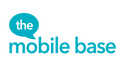Don't let Find My iPhone leave a bitter taste in your mouth after purchasing a used iPhone.
If you're looking to purchase a secondhand iPhone, and it's on iOS 7 or later, you may want to be careful, as the Activation Lock feature may be activated on the phone. But what exactly does this do? We'll break it down:
When the owner of a shiny, shiny iPhone sets up their phone, they have the option to set up Find My iPhone as well, which allows that owner to be able to find their iPhone if they happen to lose it somewhere. They can log on to their iCloud account online and see where their phone is. They also have the option to remotely wipe their device, if they're worried that the data they have on their phones might get into the wrong hands.
However, another characteristic of this nifty feature is that it also prevents people from easily wiping your phone and activating it again. In the past, there were ways to factory reset an iPhone, even if it did have a passcode on it. However, with the Activation Lock feature, this isn't as easy anymore. Once a phone is wiped and a person is trying to activate it, the activation process will stop the user, asking for the Apple ID and password of the previous owner. This can be an absolute headache if you've purchased a second hand phone and may have trouble getting access to the seller again.
Before purchasing a used iPhone, it's important that you make sure that the seller has gotten rid of the Activation Lock. There are two ways that the owner can do this:
From the device itself
Although both methods are fairly simple, this one is the easiest. The owner has to go into the Settings app on their iPhone, choose iCloud, and then go to the bottom of the menu. There should be an option for Find My iPhone - that needs to be turned off. They'll be prompted to enter their Apple ID and password, and voila! The phone is now ready to be reactivated.
From iCloud.com
If you already have the device in your hands, this may be your only option. For the following steps to work, the phone has to be turned off. Then, the original owner has to log on to iCloud.com, and then select Find My iPhone from the dashboard. Click on All Devices, and then choose the device that needs the lock removed. Choose Remove From Account.
All of the iPhones we sell at The Mobile Base are guaranteed not to have an iCloud account associated with them.